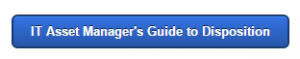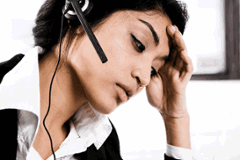 There was a time when office computers and phones were used strictly for work and personal devices were used for, well, personal stuff. And the internal service desk or help desk supported the company systems. Pretty clear cut.
There was a time when office computers and phones were used strictly for work and personal devices were used for, well, personal stuff. And the internal service desk or help desk supported the company systems. Pretty clear cut.
Today, though, there’s a lot of gray area when it comes to which types of devices can be used for which applications.
In fact, the IDC is predicting that the adoption of “Bring Your Own Device” (BYOD) policies will continue to grow by an average of 25 percent each year, with an estimated 328 million BYOD users in the year 2017. One key driver is the reduction in capital expense for the company.
With the increasingly likelihood that employee-owned devices will soon outnumber enterprise-owned units, it’s time for service desks to get prepared for the future of day-to-day business operations.
Read on to learn more about the impact of BYOD on the service desk.
Being Prepared
Adopting a BYOD policy for your business requires more work and preparation than simply giving your employees the option to use their own phones, tablets, and computers for work-related tasks. Here are a few things to consider:
- User Support — The most noticeable impact of BYOD on service desk workloads has to do with a significant increase in trouble ticket volumes – many of which can be attributed to the use of personal devices. In order to meet user demands, service desks need to be ready for the extra work and able to navigate a number of different electronic platforms. Without taking the time to put a workable plan into action, your business won’t be able to realize the full cost-savings potential of BYOD. And keep in mind that this isn’t just a one-off task. Most people have a tendency to upgrade devices on a regular basis. This means that the learning curve never really ends – for users and service desk personnel.
- Clear Policies — Which types of devices and operating systems will your service desk be willing and able to support? Which types of proprietary applications will be made available to users, and how must data be stored, accessed, organized, and shared? Unless you have established user expectations, your employees will turn to service desk personnel with all of their BYOD-related inquiries. Clearly documenting the answers to these and other questions within your company policy is the key to implementing a successful BYOD program and ensuring that service desks operate at maximum efficiency.
- Security — Last, but certainly not least, service desks have to be prepared for security issues. Risk management should be the key objective of any business. Unless security guidelines are communicated and strictly enforced, personal devices are far more likely to be exposed to malware and become compromised. Not only does this put the enterprise at risk, but it also weighs the service desk down with problems that could have easily been avoided in the first place.
BYOD programs have a lot to offer to businesses that take the time to prepare themselves for the transition. Il-defined company policies and poor communication, though, can completely defeat the purpose and yield more problems than benefits. Don’t let this happen to you. Taking the time to clearly establish a user-friendly and secure BYOD program will ensure that office personnel have enough self-service knowledge to allow for business efficiency and to alleviate pressure from the service desk.
Since the service desk is often a key player in the disposition of assets, having a clear policy about upgrades, data destruction and resale or recycling processes will add to the success of your program. For further information, contact the professionals at Lifespan and we’ll make sure that your business is protected as BOYD policies become more commonplace.